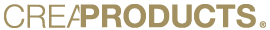FAQs
What is CreaClip?
The CreaClip is a hair-cutting guide that you can use at home to cut your own or others’ hair. It is easy to use: Just Clip, Slide, and Cut!
Why use the CreaClip?
The CreaClip can save you hundreds of dollars and hours per year for an entire family. When you cut your hair at home with the CreaClip, you’re spending pennies per cut, without the hassle of traveling and waiting. It’s also perfect for people who are not physically able to go to a salon, if you’ve got a lot of children’s hair to cut, if you need a little trim or maintenance between cuts, or if you want to create your own customized style.
I already cut my own hair. How can the CreaClip benefit me?
When cutting your hair at home, it’s hard to cut straight and achieve professional results. You end up cutting more and more to straighten your hair, and before you know it, it’s way too short. With the CreaClip’s rotating leveler, your cuts are balanced every time.
When can I use the CreaClip?
You can use it any time, and any place that is convenient. With the CreaClip, you no longer have to make appointments or travel to get your hair cut. It’s also great for trimming and maintaining between salon haircuts. You can take it with you when you travel for business or pleasure.
How do I use the level?
Follow these steps.
1. Make sure the level is aligned flush horizontally straight on the body of the clip.
2. Clip on the hair as horizontally straight as you can.
3. Wait a few seconds as he level will adjust it`s self.
4. Once the bubble stops, just slightly tilt the clip a Little to slowly move the bubble in the middle.
5. If you want to move the bubble left tilt clockwise, and visa versa.
Does the level need to be in the middle at all times while cutting?
Once you start cutting you do not need to focus on the bubble being in the middle. The bubble is just a starting reference point. Once have the clip position, you just need to hold steady in that approx position. While cutting if you happen to move your hand out of position and the bubble moves out of the middle it`s ok, keep cutting just as long as you are in 80% it`s approximate position you will still get great results. Remember you can always stop and start over if you lose position.
How do I maintain already existing Bangs?
Bangs grow out and need to be trimmed every 3 weeks. This is easy, you don`t need to focus on the level. You just need to focus on siding the clip down, leaving 1/2 inch of hair extended beneath the clip. Take a little each time you can`t mess up. Using the Already existing bangs as a guide.
Can I use it on thick hair?
Yes, if all of your hair does not fit in the clip. For cutting long hair section from ear to ear horizontally and clip it away and repeat cutting process twice. For extremely thick hair divide hair horizontally into three sections. For bangs, just divide horizontally into two sections.
Can you use it on all hair types?
Yes, you can use it on curly or straight, thick or thin hair. First make sure hair is combed, free of tangles. If your hair is really curly, blow dry straight or flat-iron hair before cutting for best results. The unique design flexes to adjust to different thicknesses of hair. If your hair is really thick, divide it into two or three sections, then cut.
Does the CreaClip come with any guarantees?
Yes but for easier and best results cut on dry hair.
Can you use it on wet hair?
Yes but for easier and best results cut on dry hair.
What maintenance is necessary for the CreaClip?
No maintenance is necessary. There are no batteries or assembly, and you can use it over and over. Just brush hair off the CreaClip after each use. If it`d really dirty, a quick cool rinse with soap and water, then air dry should clean it.
What sizes does the CreaClip come in?
The CreaClip comes in a set of two sizes. The smaller size is great for bangs and trimming men’s hair. The larger, curved size is great for long hair and layering. With both in the set you can create unlimited hairstyles.
Are only scissors recommended for use with the CreaClip?
You can also use trimmers for a easy safe use. Razors are also good for a textured look.
Can I create layers and textured cuts?
Yes, one way to create texture is to point cut. You can also rotate the leveler to cut at angles and create body and layers within a haircut.